Connect Your Live Stream With Shabad OS
Learn how to sync gurbani with a live stream.
Copy the Overlay URL for Shabad OS
You can use the Overlay URL to display gurbani captions.
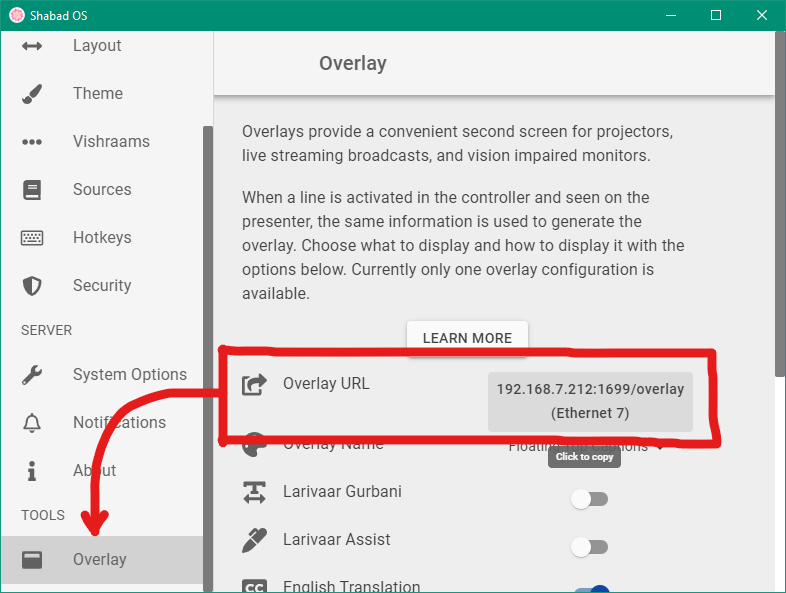
Shabad OS > Settings > Overlay > Overlay URL
- Open the Shabad OS app on a computer
- Use the cog/gear icon in the Controller to open Settings
- Go to Overlay, then click the Overlay URL
Note: If there is no Overlay URL in Shabad OS settings, please read about URL Endpoints.
Add a browser to the live stream
- In the live stream software, find the size/resolution of the video stream.
- Add a browser to the active scene, layer, etc.
- Use the Overlay URL from Shabad OS to fill in the URL Address.
Note: If the browser is not sized to match the live stream's resolution correctly, it may result in blurry text.