Add Bani Captions to vMix
Show Bani Captions on Your Live Stream With Shabad OS + vMix
Copy the Overlay URL for Shabad OS
You can use the Overlay URL to display gurbani captions.
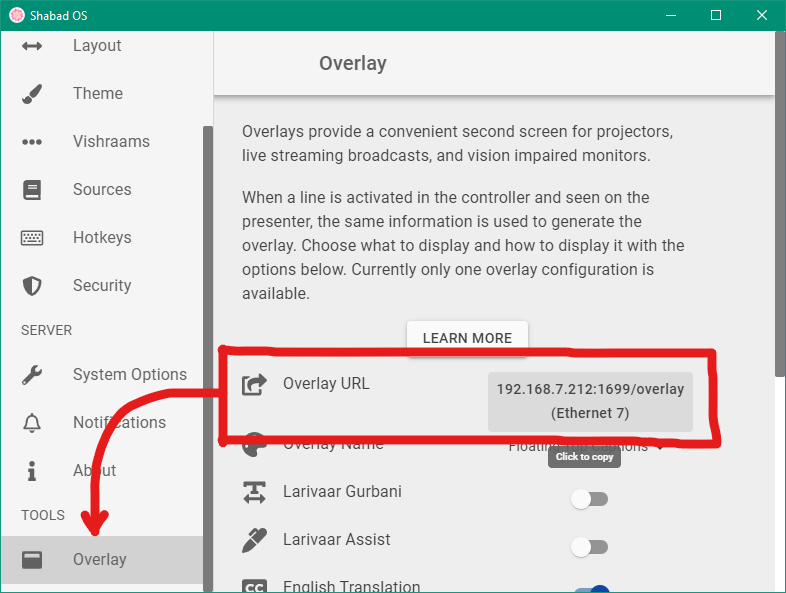
Shabad OS > Settings > Overlay > Overlay URL
- Open the Shabad OS app on a computer
- Use the cog/gear icon in the Controller to open Settings
- Go to Overlay, then click the Overlay URL
Find the Output Size in vMix
The resolution is displayed width first then height second. E.g. "1920x1080" is width of 1920 and height of 1080.
- Open Settings, then click on Display
- Note down the Output Size
- Close the window.
Add a web browser to the input bar
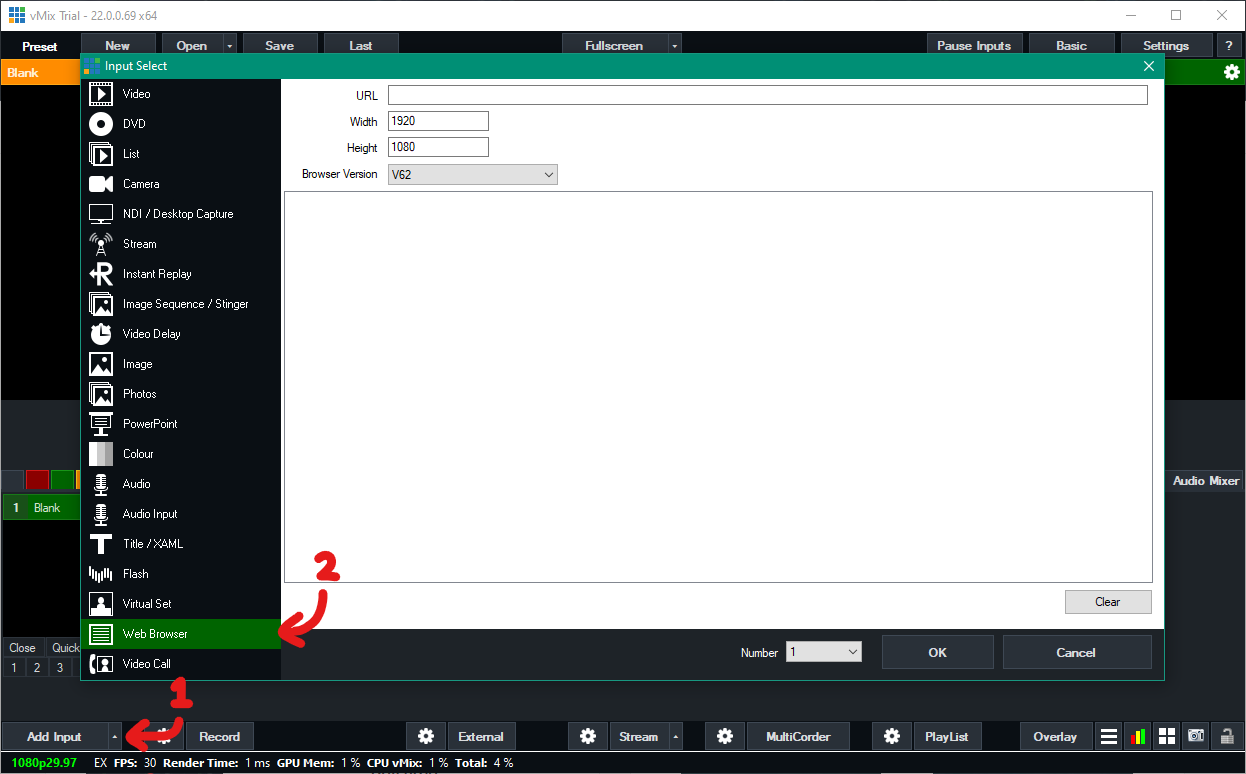
- In the Main Window, use the Add Input menu, then click More.
- Click on Web Browser in the left pane.
- Use the Overlay URL from Shabad OS to fill in the URL
- Use the dimensions of the Output Size to fill the Width and Height.