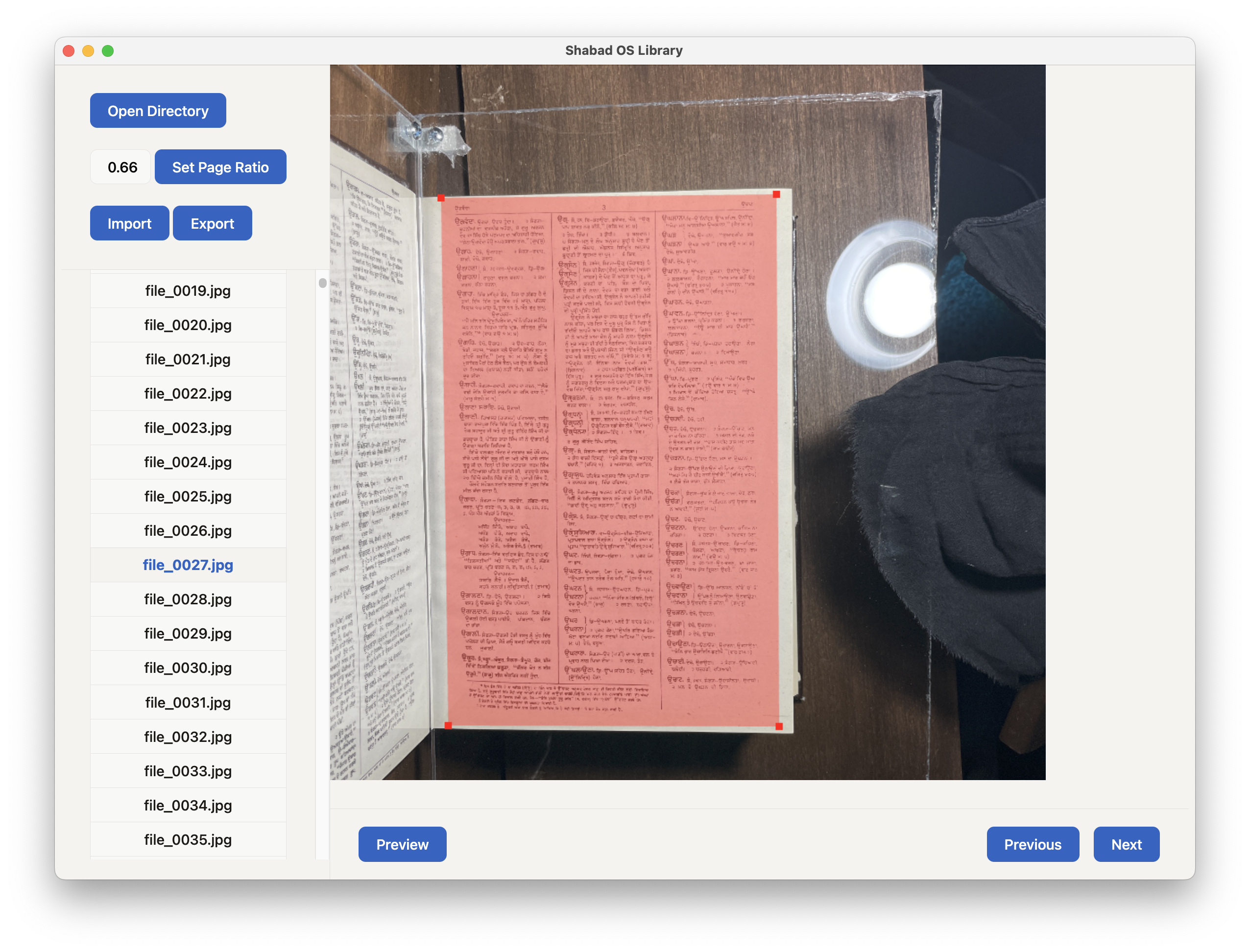Open images and import data in Shabad OS Library
This guide will visually show how to open a directory of images and how to import page ratio and quadrilateral coordinates.
Open a folder of images
- Click "Open Directory" in the controls area top left.
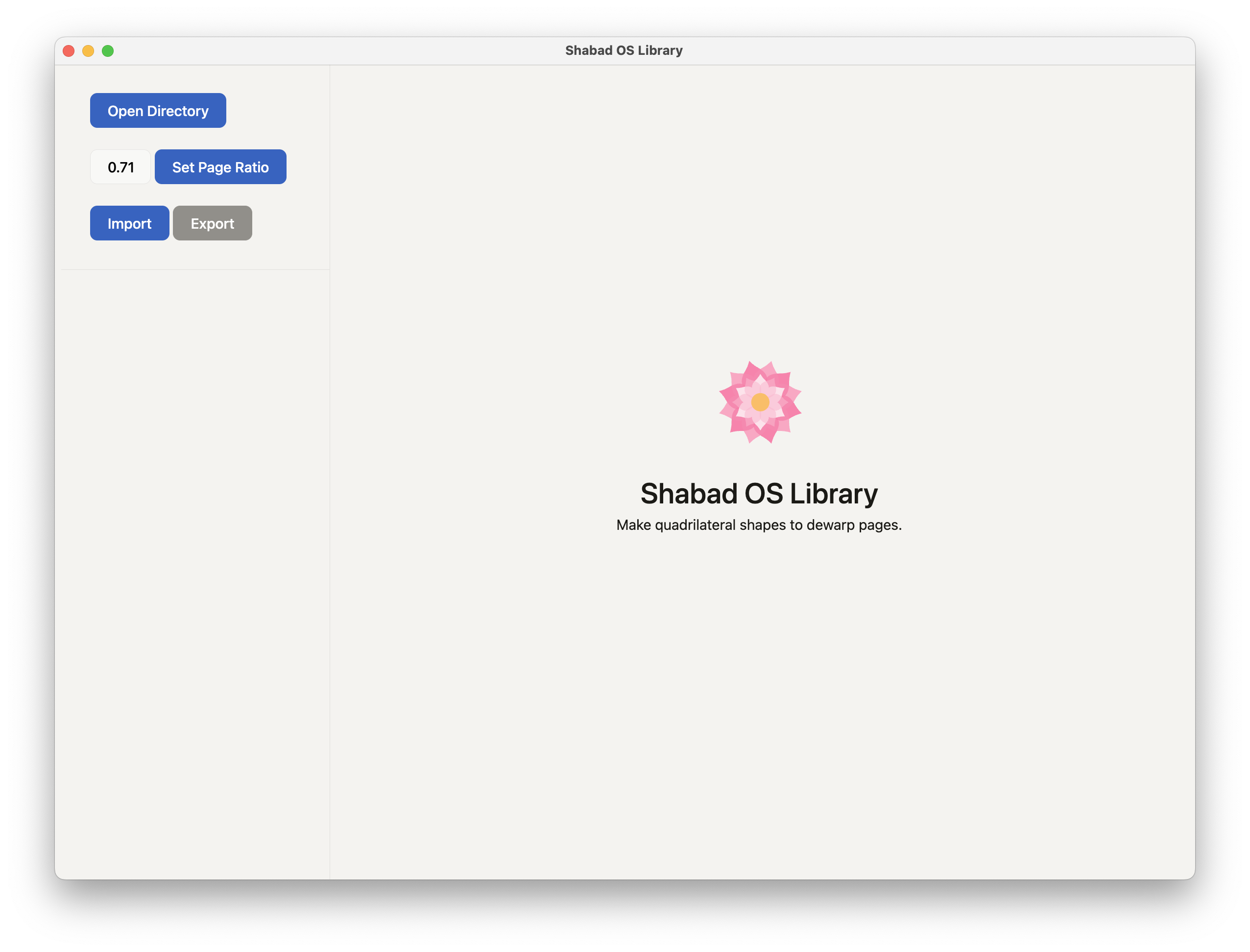
- Choose your folder
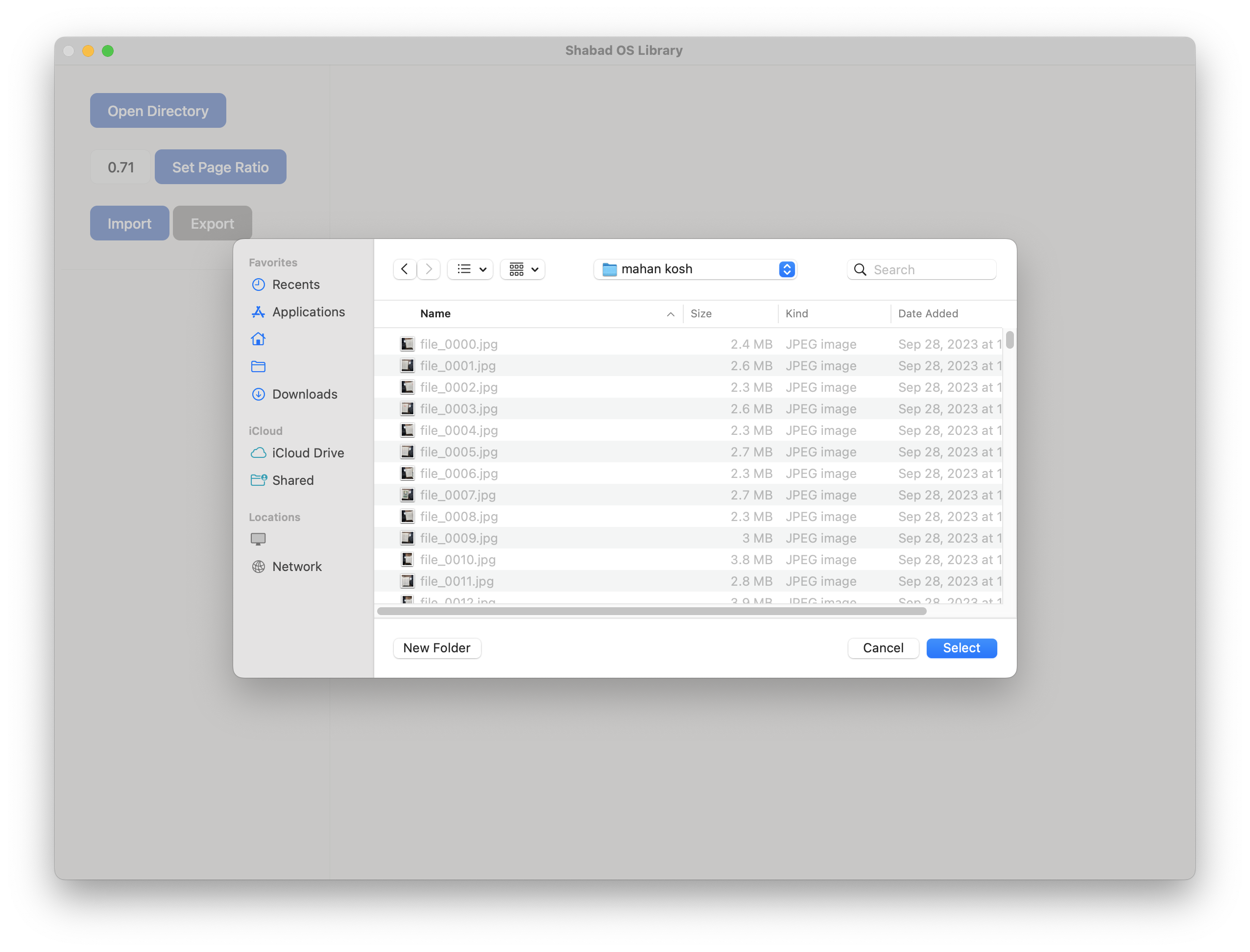
- See files open in the left sidebar. Click any file to view it on the right side.
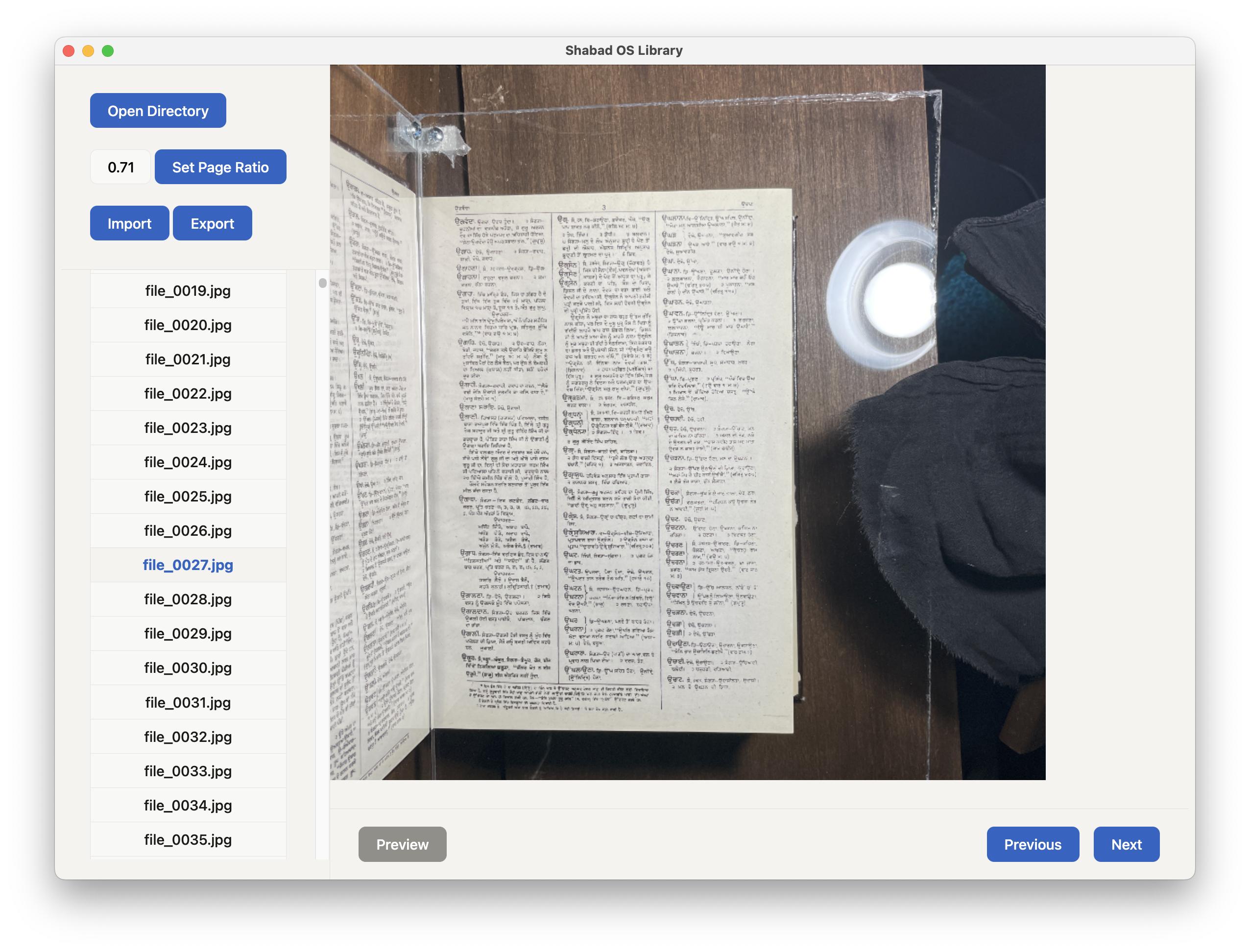
Import your data
- Click "Import" in the controls area top left. Then choose the file to import and open it.
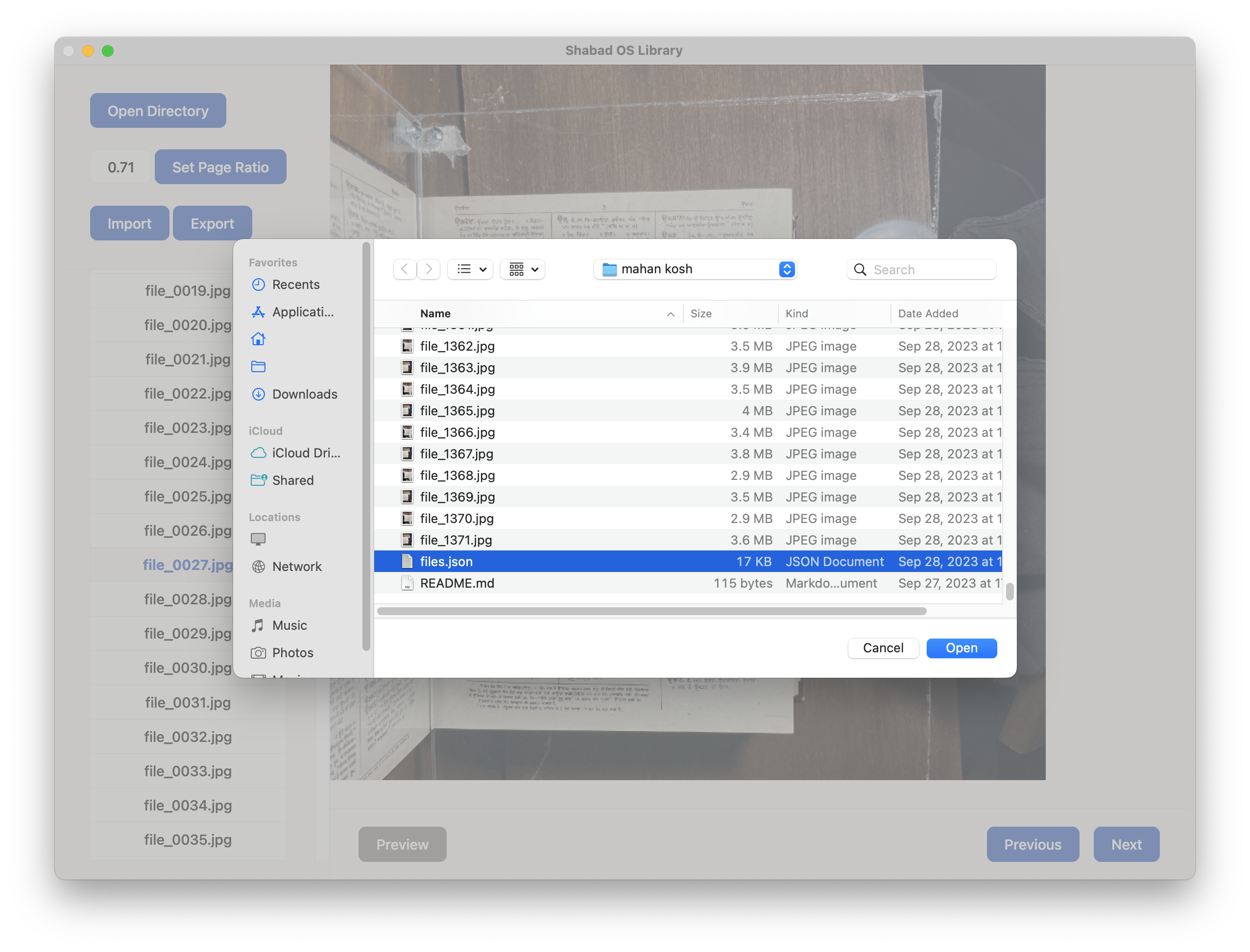
- If the current image has new data, the program will ask you to refresh the current view. Click on the current image from the sidebar to refresh it.
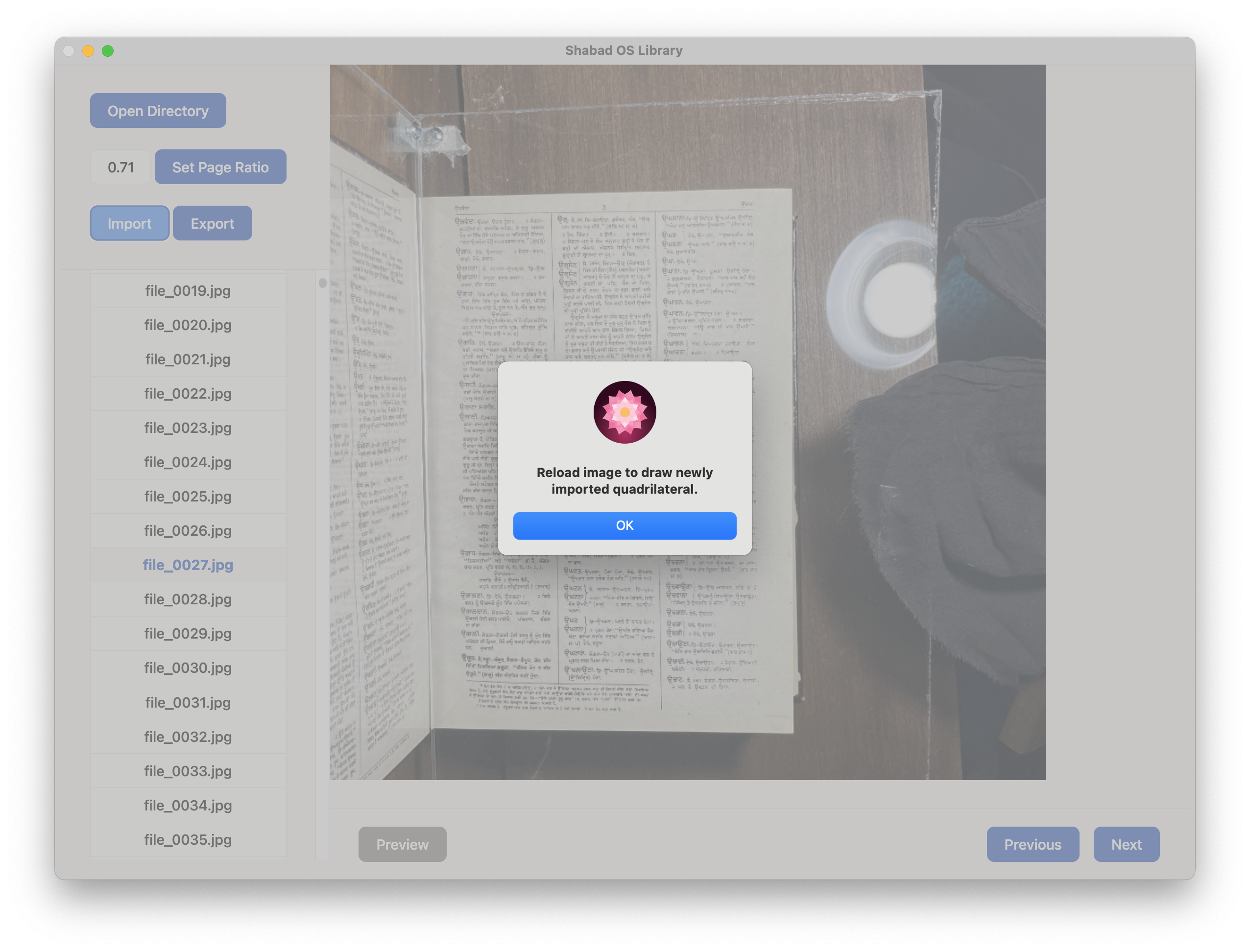
- Note that after importing data and refreshing the image, that the page ratio and quadrilateral coordinates are applied to the current project's workspace.