Save and Export data in Shabad OS Library
This guide will visually show how to save the page ratio and quadrilateral coordinates for a directory of images. The exported file can be used to import the saved data.
Export your data
- Click "Export" in the controls area top left.
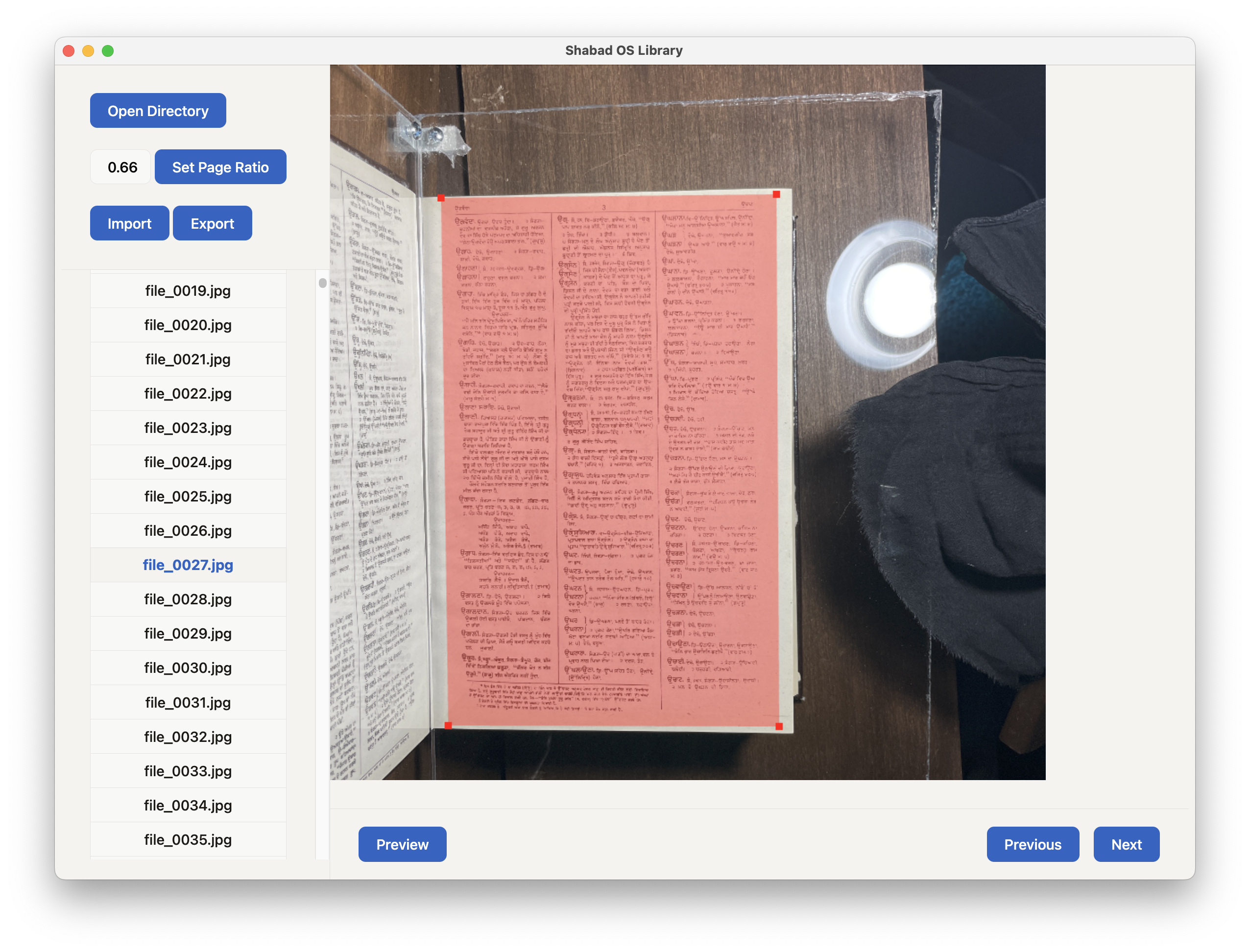
- Choose the folder to save your exported
files.jsonfile. It is recommended to co-locate your exported file in the same directory as the images. If any existingfiles.jsonis found, it will ask to over-write the saved information with the currently exported data.
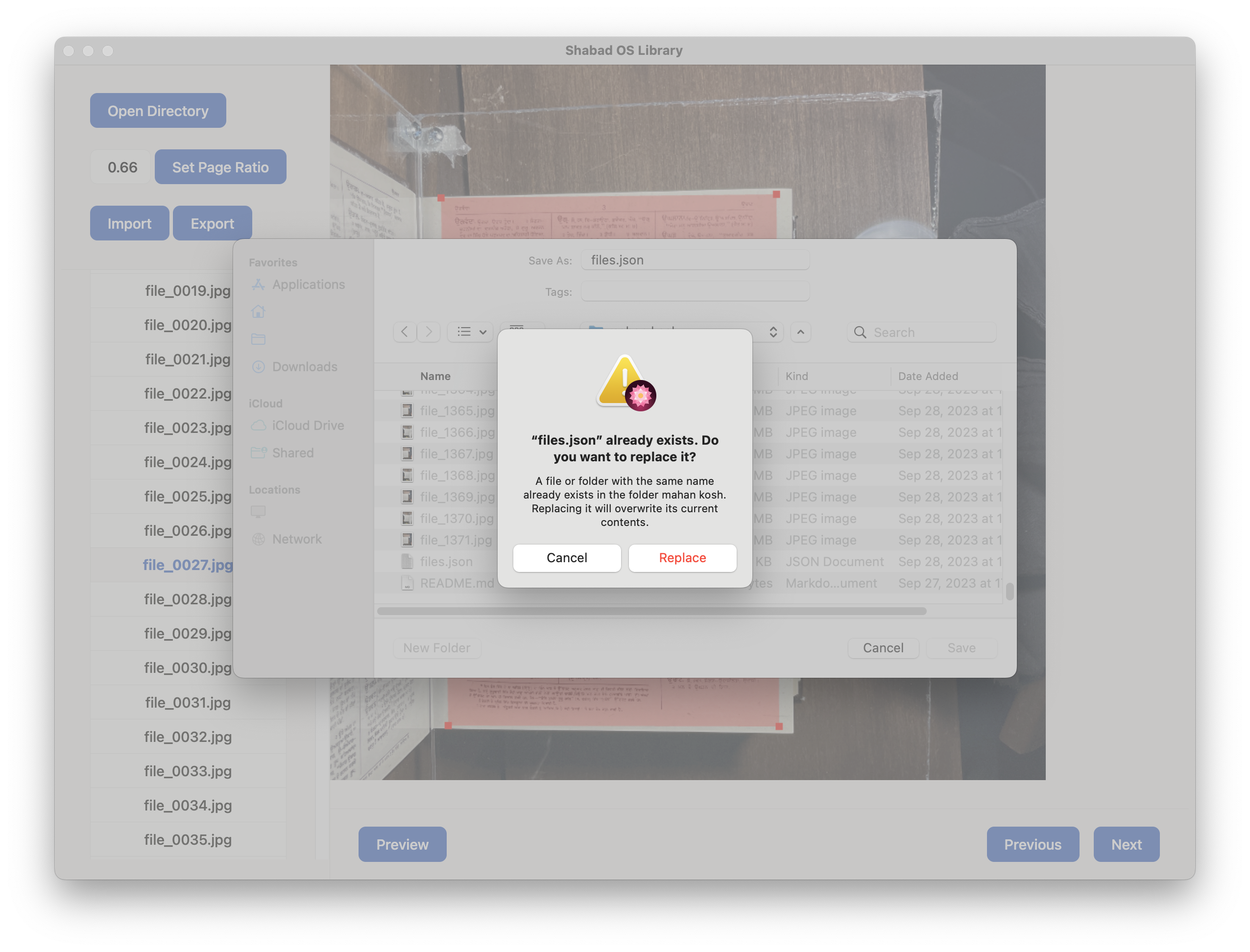
Decide whether to delete local storage
Shabad OS Library automatically saves page ratio and quadrilateral coordinates between sessions. This is to avoid unnecessary exporting when working on a single project at a time. If you're ready to move on to a new set of images, it is recommended to wipe the locally cached data to avoid file name conflicts in a new project. If you're exporting as a means of collaborating with someone else, but want to continue working on the same set of images, then you should ignore the prompt to delete local storage.
Choose whether or not to keep the cached data in Shabad OS Library:
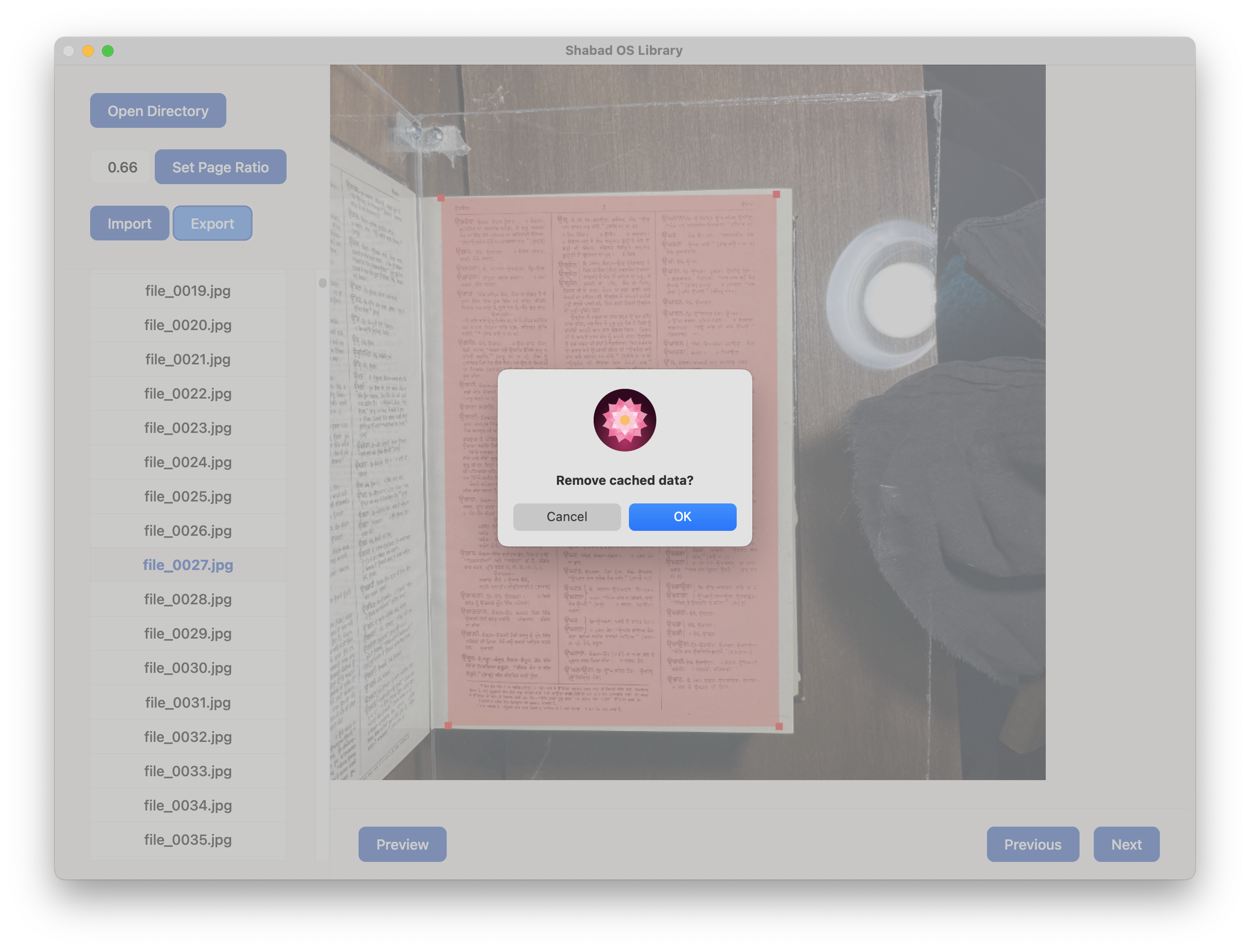
If you choose to remove the cached data, you will be presented with the initial interface with the page ratio reset.